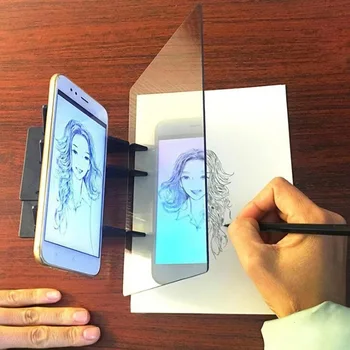- DIY Supplies: ELECTRICAL
- Origine: La Cina continentale
- Certificazione: CE
- Place of Origin: Guangdong, Cina
- Marchio: ITATOUCH
- Numero di modello: G9
- Warranty(Year): 1-Year
- After-sales Service: Call Center and on-line Technical Support
- Shooting Area: A4(Massimo)
- Lente: 8 megapixels
- Interface type: HDMI-compatible, VGA, USB
- Messa a fuoco: Auto/ Manual selectable
- Optical Zoom: 22X; Digital zoom: 10X
- CMOS Matrix: 1/2.5" Image Sensor
- Magazzinaggio: >=32 pictures; SDHC option
- Output Pixels: VGA scanning – 1920X1080/1280X1024/1280X720/1024X760
- LED Light: 2*LED Lights at sides; and with LED backlight on the board.
- Applicazione: formazione scolastica, school, classroom, meeting & conference
Best Selling Abbyy Ocr Characters Recognition a3 Scanning Size Overhead Projector Visualizer For Education
Descrizione del prodotto
Best Selling Abbyy Ocr Characters Recognition a3 Scanning Size Overhead Projector Visualizer For Education

High Quality classical white/black color A4 size desk document visualizer presenter scanner with Microscope adapter, and CMOS, 5 megapixels, 1200 optical sensor
Best Selling Abbyy Ocr Characters Recognition a3 Scanning Size Overhead Projector Visualizer For Education
 Interfaces: HDMI-IN, HDMI-OUT, VGA, USB ports.
Interfaces: HDMI-IN, HDMI-OUT, VGA, USB ports.



High Quality classical white/black color A4 size desk document visualizer presenter scanner with Microscope adapter, and CMOS, 5 megapixels, 1200 optical sensor
Product Detail
| Shooting Area | A4(Massimo) |
| Lente | 5 megapixels |
| Interface type | HDMI-compatible, USB, VGA |
| Messa a fuoco | Auto/ Manual selectable |
| Optical Zoom | 22X; Digital zoom: 10X |
| CMOS Matrix | 1/2.5″ Image Sensor |
| Magazzinaggio | >=32 pictures; SDHC option |
| Output Pixels | VGA scanning – 1920X1080/1280X1024/1280X720/1024X760 |
| LED Light | 2*LED Lights at sides; and with LED backlight on the board. |
| Applicazione | formazione scolastica, school, classroom, meeting & conference |
| Product Keywords | Visualizer for education,maximum a3 size scan digital visualizer,abbyy ocr function digital visualizer |
| 1. Shoot the document / picture or any objects, and make the demo on the screen. | ||
| 2, Support some kinds of pens to edit/annotate the file, erase/delete, save, dynamic word insert, free zoom by 1% gradient free zoom to 1000%; | ||
| 3. the virtual blackboard function: In the demo window can cut any content to edit/annotate | ||
| 4 Image effects: negative, mirror, black and white, automatic exposure, video , 1: 1, full screen, left and right rotation. | ||
| 5, image management: support JPG, BMP, PNG, PDF format, support one key shooting in PDF file . | ||
| 6, Contrast function: supporto 2,4,9,16 split screen, add picture comparison, dynamic video previewing, support real-time touch zoom, left and right rotation. | ||
| 7, Record video function : all operations can be record as a video, support MP4, AVI, WMV … eccetera, support 1080P, 720P and full-screen mode recording. |