- Language: Arabic,Portuguese,Spainnis,English,Rúisis,German,japanese,French,KOREAN
- Méid: 9.7
- Uimhir Mhúnla: Ultra-Slim Tablet Keyboard
- Ainm branda: READYYEAH
- Bunús: Mórthír na Síne
- Deimhniú: CE,CCFG,UL
- Dath: Black/White/Green/Darkgreen/Purple/Blue/Pink
- Language: English French Russian Spanish Hebrew Arabic Portuguese
- type: bluetooth
- Bunús: Mórthír na Síne
- Language version 1: English edition
- Language version 2: Russian edition
- Language version 3: Spanish edition
- Language version 4: Portuguese edition
- Language version 5: French edition
- Language version 6: Hebrew edition
- Language version 7: Arabic edition
- Fit equipment 1: Android and Apple and so on
- Fit equipment 2: Xiaomi tablet Series
- Fit equipment 3: Huawei tablet Series
Cur síos
Please Read before Buying
Round Cap Keyboard & Dual Mode Mouse
Colors:Purple Darkgreen Pink Blue Green Black White
Language:English Spanish Portuguese Russian French Hebrew Arabic
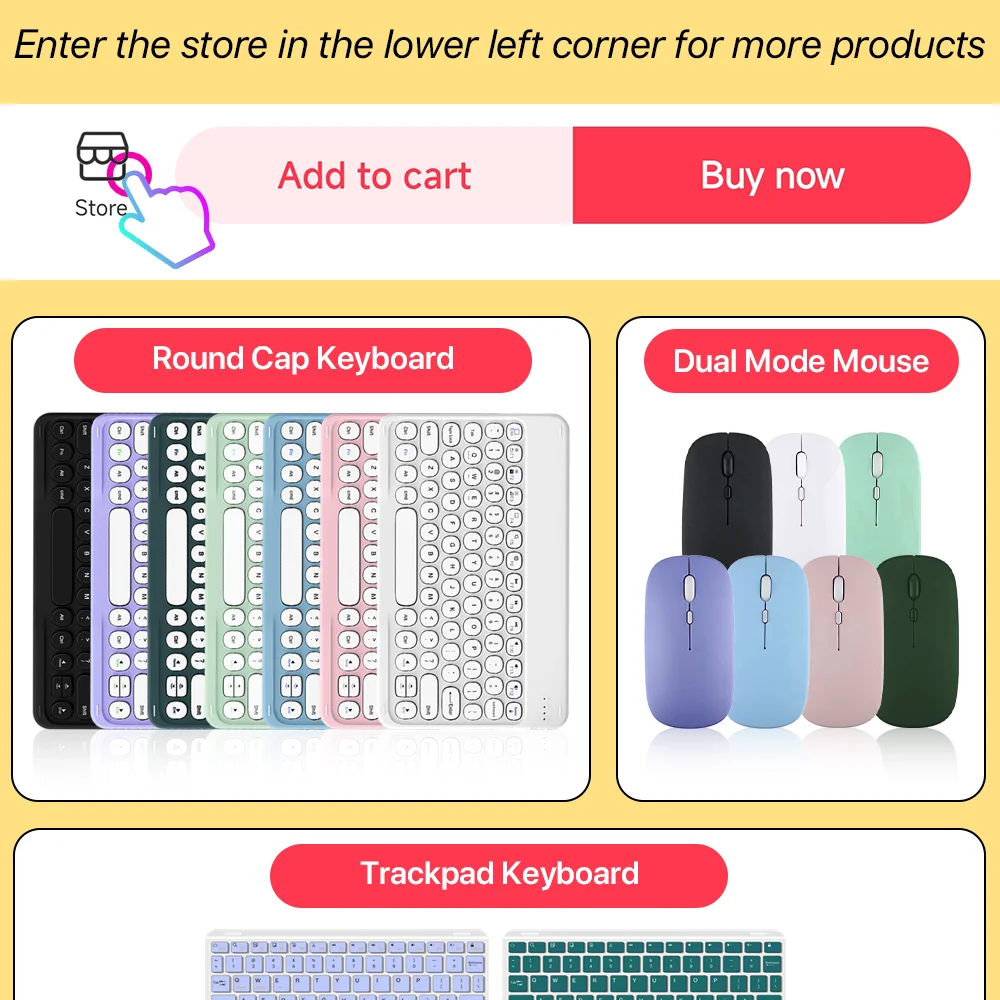

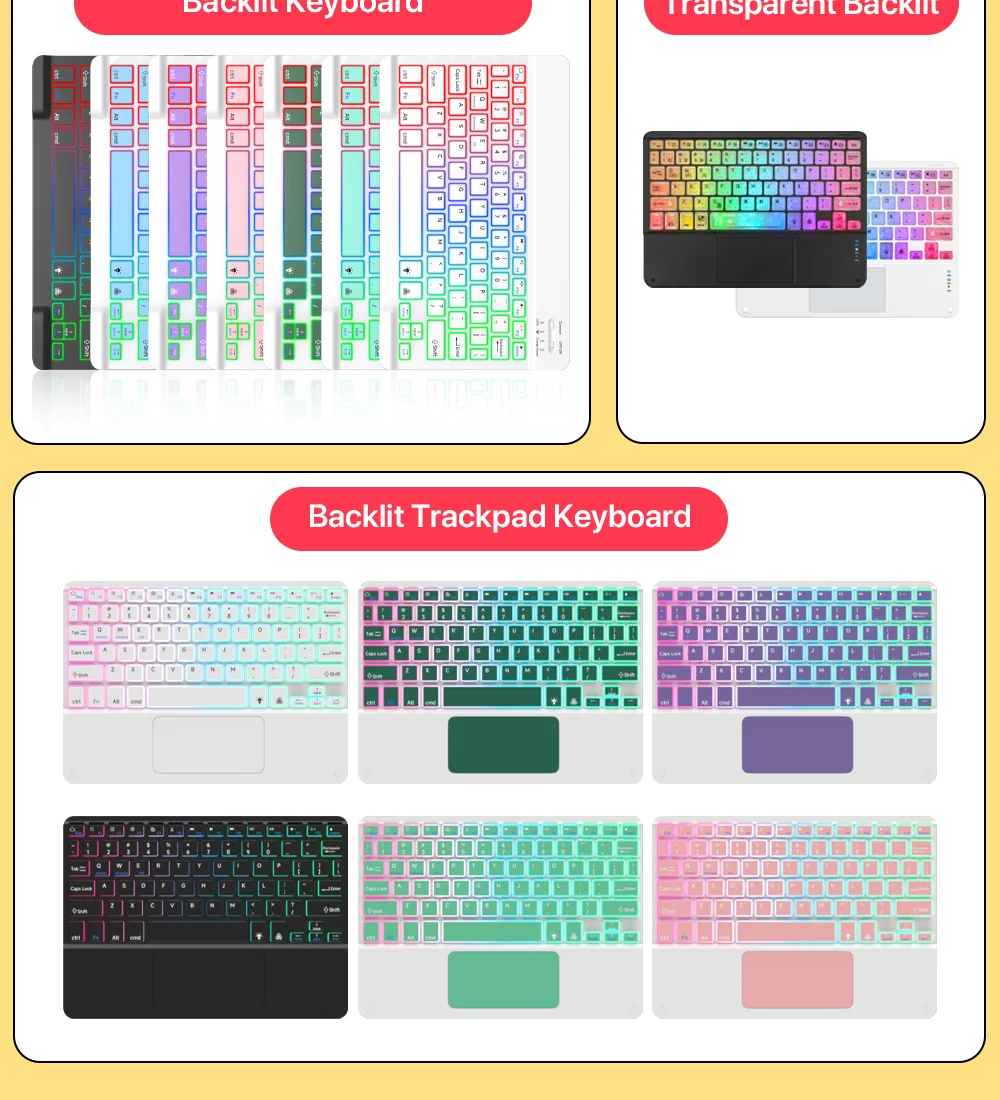
Bluetooth keyboard connection steps
1.After turning the power switch to the ON position, the power indicator light will be on for 3 seconds. Press Fn+C to enter the code matching mode, and the bluetooth indicator light will start to flash. Then the bluetooth keyboard automatically enter the pairing mode.
2.Open and unlock your tablet and click on the "Settings" icon.In the settings menu, click on the "Bluetooth" menu.
4. Turn on the Bluetooth switch and the tablet will automatically search forBluetooth keyboard devices.
5.Discover the Bluetooth keyboard device: Méarchlár Bluetooth ***, and click on it, the Bluetooth keyboard will automatically connect.
6.After the Bluetooth connection is successful, the pairing indicator is off, and "Connected" will appear in the list of Bluetooth devices.
Notice:This keyboard is 3-system universal keyboard,after confirming using it then push FN+QNN/E to choose suitable system.
Troubleshooting
1. Make sure the power is turned on
2. Ensure keyboard operable distance
3. Make sure the battery has power
4. Ensure the device’s Bluetooth was turned on
5. Ensure the wireless keyboard was connected with the Bluetooth6. Ensure the wireless keyboard paired successfully
Comfortable input experiencelike laptop
Work/study anytime,anywhere
One Hour Charge Used Continuously 20 Hours
Rechargeable keyboard ,built-in battery,battery life up to 20 hours.Standby time is up to 30 laethanta
Simple design ingenuity
The retro polka dot key cap,with a comfortable concave arc,fits the finger belly with a slightly frosted touch and considers the feeling of each fingertip
Light and portable Silent tapping
good rebound effect,comfortable typing

Lightweight and portable
Thin design,stuffed into the bag can not feel the existence
30 days without charging
It can be used for 30 days on a full charge and 120 days on standby
Chocolate button quiet comfortable rebound
Using notebook key structure,typing feek excellent
The quality is excellent and reliable
Scissor pin key/Touch sensitivity/Type-c charging/long endurence












































